Integrate Our CV Builders
Supporting new physicians as they start their careers is crucial — and having the right tools in place makes all the difference. PracticeMatch's CV builder offers healthcare organizations an easy, effective way to help candidates create polished, professional CVs, making their job search experience smoother from the start.
By integrating our online CV builder into your site or recruitment platform, you can offer additional value to the candidates you serve while also positioning your organization as a trusted resource.
Ready to elevate your candidate experience? Learn how our CV building tools can be added to your recruitment strategy.
Support Physicians with Our CV Builder

Our CV builder is designed specifically to support physicians and advanced practice providers as they prepare for medical school, residency, or new career opportunities.
When integrated into your custom PracticeMatch landing page or directly onto your website, the CV Builder offers:
- Access to three professional CV templates candidates can choose from.
- A simple, step-by-step interface where physicians input their education, training, and experience.
- Instant downloadable copies of completed CVs for candidates to keep and submit to employers.
Support Physicians with Our CV Builder
With a straightforward setup, your Client Account Manager can enable the CV builder quickly, placing it alongside your posted job opportunities for easy access. Plus, any information that is submitted appears in your folders within our system and will only be available for your facility.
Our tech team can also embed the CV builder wherever you prefer on your organization's website, making it a seamless part of your recruitment marketing strategy.
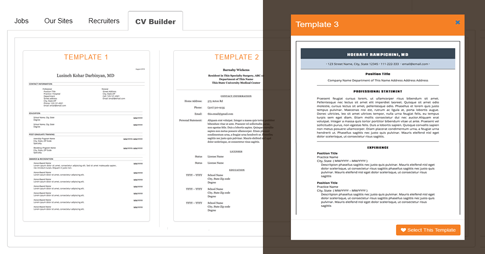
Offer Our CV Builder to Support Physicians
PracticeMatch's CV building tool offers significant benefits to both recruiters and candidates. By integrating it into your recruitment platform, you provide an essential career support resource that helps new physicians confidently navigate the job market.
Ready to get started with adding the PracticeMatch CV Builder to your site?
Schedule a Demo today!Key advantages include:
- Improved Candidate Experience:Offering a resume builder shows your commitment to supporting physicians beyond job listings.
- Complete Candidate Data: Access detailed information from submitted CVs to improve your candidate profiles and sourcing strategies.
- Simple, Free Integration: Adding the CV Builder to your custom landing page or website requires minimal setup, with full support from the PracticeMatch team.
- Exclusive Access: Submitted candidate information is shared only with your organization, keeping your leads exclusive and actionable.
FAQ
The PracticeMatch CV Builder offers candidates an easy-to-use, step-by-step tool for building a professional CV. Candidates choose a template, input their information, and download a completed CV. Submissions are immediately available to your organization through your PracticeMatch ATS folders.
Yes. Candidates can choose from three professionally designed templates tailored for healthcare professionals, ensuring their CVs are clear, organized, and ready for review.
While the CV Builder provides templates and guidance, CV review services are not automatically included. However, your Client Account Manager can work with you to discuss additional support options if desired.
The CV Builder can be easily embedded onto your organization's website or added to your custom PracticeMatch landing page. Our technical team will work directly with you to ensure smooth integration and placement that fits your branding and site layout.

Free No-Obligation Walkthrough or Consultation
We'd love to tell you more about how PracticeMatch can make your job easier:
What Our Clients Are Saying
Contact Us
We'd love to tell you more about how PracticeMatch can make your job easier. Contact us for a free recruitment evaluation.
-
PracticeMatch Corporation
600 Emerson Road
Suite 450
Saint Louis, MO 63141-6762 -
-
-
Contact Form